Typing
January 7, 2017
This is the second of a two part series on writing. The first examined how and what I write by hand, and in this second article I discuss the software and hardware that I use when typing.
For several years I used Apple desktop keyboards, and these are what I learned to touch type on. With time, however, I began to find the flat surface and shallow keys less comfortable, so I began to look for something more ergonomic. I settled on the Microsoft Sculpt keyboard, which is the successor to Natural Ergonomic 4000. This keyboard is a much more comfortable shape for resting your hands, although it takes some getting used to, has slightly deeper keys, and is split down the middle, forcing you to use the correct fingers when touch typing.

I did consider using a mechanical keyboard, however I have never particularly liked the sound that they make, and I am yet to invest the time in determining which key switches I prefer. I have no doubt that in the future I’ll go down this path, but for now I’m happy with my Microsoft keyboard.
The Apple Smart Keyboard deserves an honourable mention here. I don’t use it all the time, but it’s surprisingly good when I do. I expected that I would dislike the small, shallow keys but I’ve found that it is possible to touch type on at a comfortable pace close to what I could do on a full sized desktop keyboard.
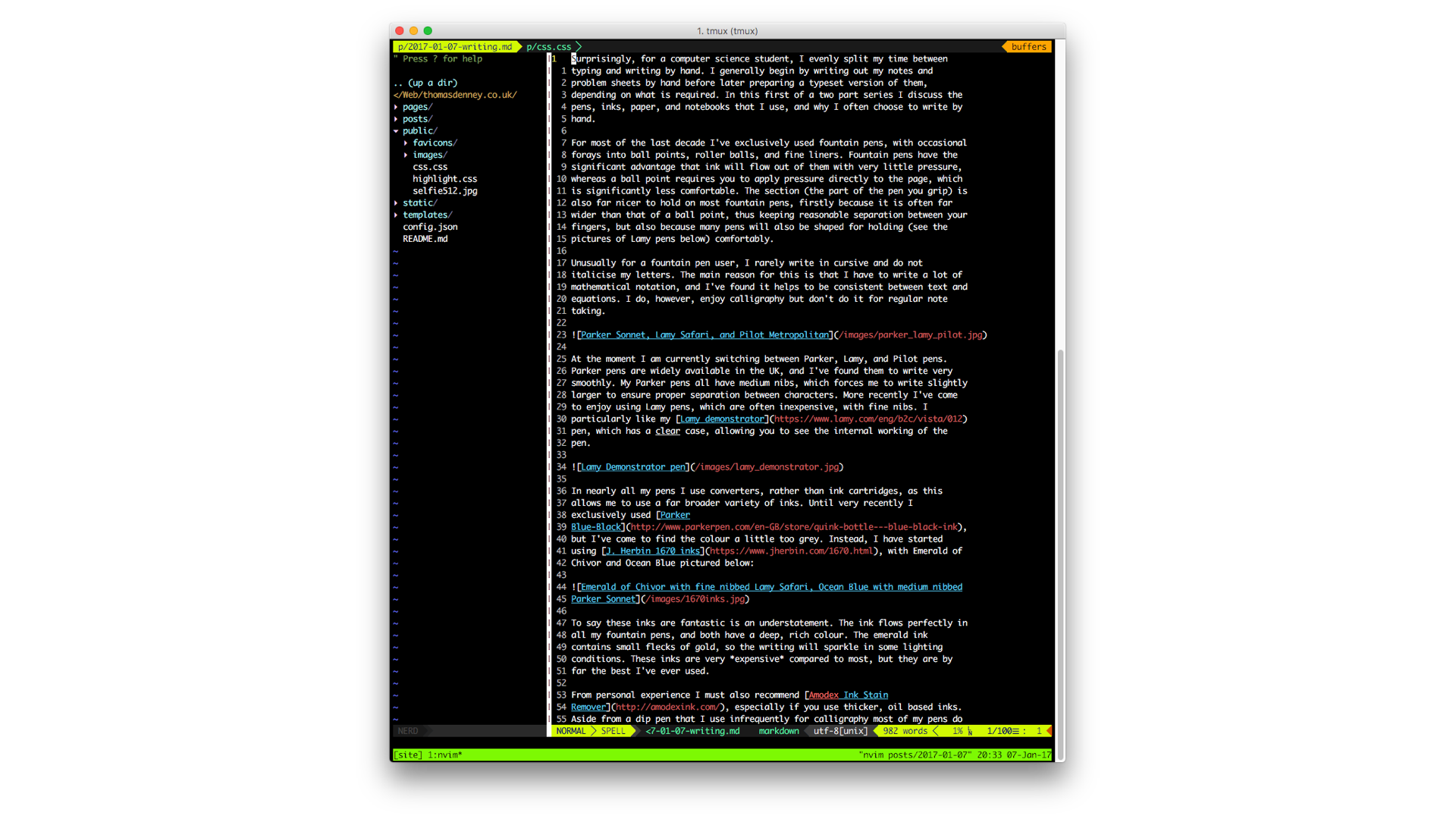
Since 2015 my primary text editor has been Vim (although I use NeoVim these days). Before that I’d used TextMate for years, and despite my determination not to catch the ‘Vim bug’ I went ahead, dived in, and now I’m trapped! It now seems slightly odd to use a text editor that doesn’t have separate normal, visual, and insert modes, and I’ve found that Vim’s shortcuts significantly improve my productivity without being awkward or uncomfortable. My use of Vim has increased pretty much linearly with my use of terminals, and these days you can pretty much guarantee that I’ve got a tmux session with Vim running somewhere.
Aside from code, when I edit documents in Vim they tend to be either Markdown or LaTeX, with the vast majority in Markdown. Both are great formats for my typeset lecture notes or problem sheets, because I can use pandoc and xelatex to generate PDFs that contain plain text, syntax highlighted code, equations, and diagrams (which pretty much covers everything I need to do). I haven’t used a regular document editor (like Word or Pages) for several years because I find Markdown a great deal more convenient.
When I’m editing a document or note that will not need to be typeset, but I still want to use Markdown, I tend to use Ulysses as it syncs documents across all my devices, looks great, and is fast even with large libraries. I’ve replaced my use of Evernote entirely with Ulysses, after a long series of strange UI and policy decisions at Evernote. My most recent blog posts were all written in Ulysses, for example. The Apple Notes app, after adding support for rich text, lists, and images certainly deserves a mention, but I don’t use it as much for longer notes.
I am also totally dependent on TextExpander for text expansion on my computer. I’m currently using an older version of the app that predates their move to subscription pricing, and I expect I’ll continue using it until a future macOS update breaks it, but hopefully that will be in the distant future.
On my phone I use SwiftKey rather than the standard iOS keyboard. This comes with the occasional disadvantage that it is slightly slower to show up, but the benefit of swiping to type is a big win. I’ve experimented with other similar keyboards by Google and Microsoft, but I have found that SwiftKey is the most reliable over time.